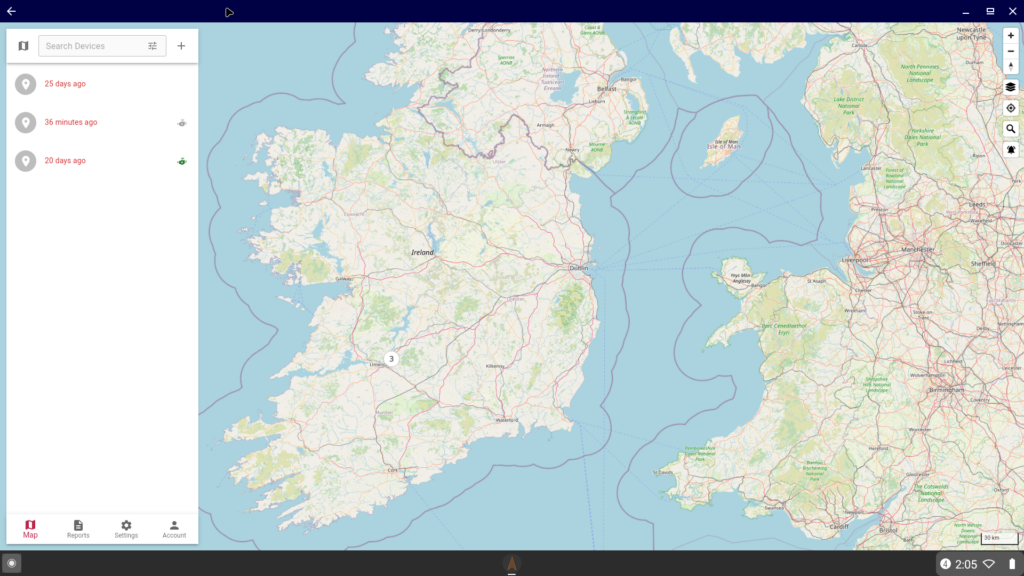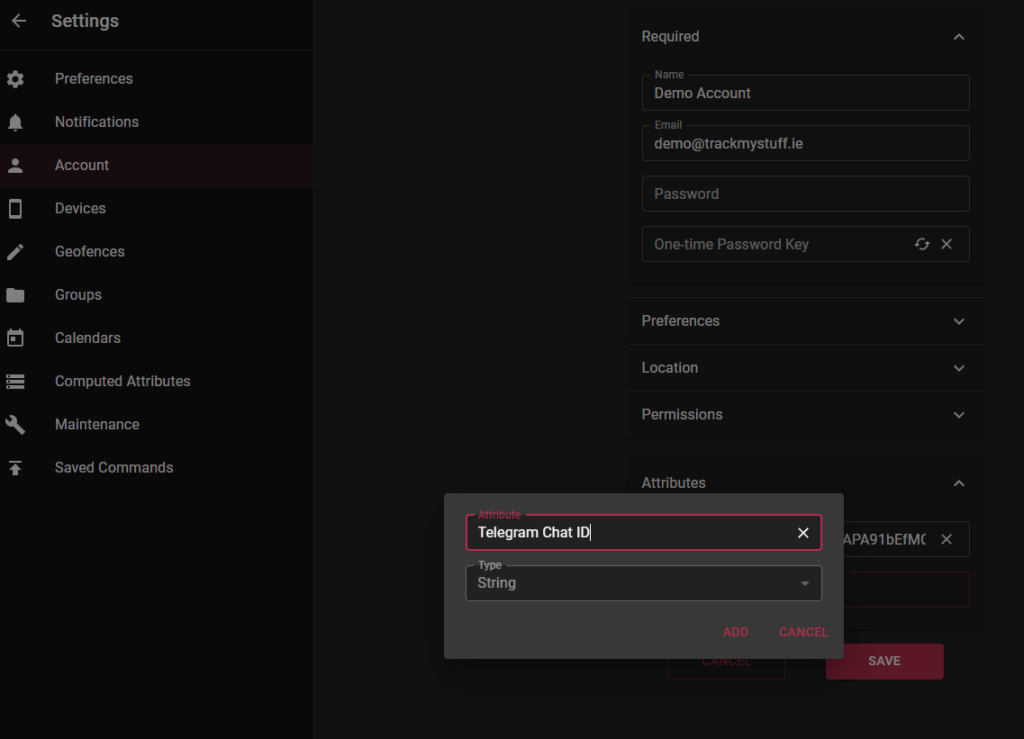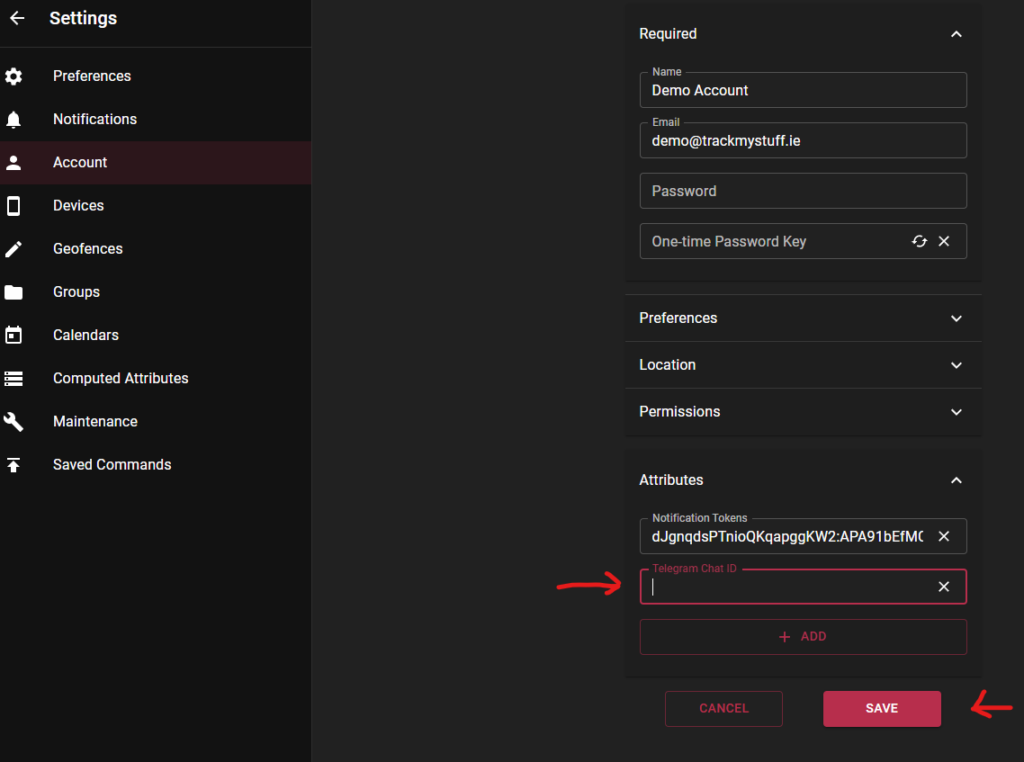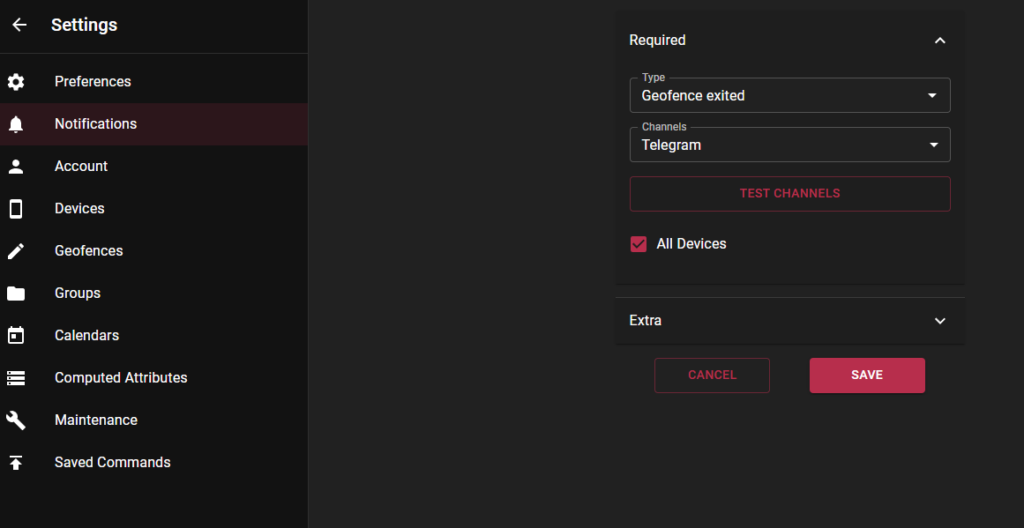Technology
Get notifications over Telegram
Notifications over Telegram
Getting notifications about your tracker events are important part of tracking your assets. One way of getting notfied is through our Telegram bot @trackmystuff_bot
Connect with the botConfiguration workflow
We like to make it easy
1
You Connect
Start by using the “connect with the bot” button above. This will give you an opportunity to send a message to the bot to obtain chat with it.
2
Apply Your ChatID
Get your ChatID via the Telegram Account -> Attributes -> Telegram Chat ID
Go to your Fleet Management Platform settings and add the chat ID
3
Set Notification
Configure your Settings -> Notifications to utilize the Telegram Channel
Note that you can also invite the BOT to a channel where you can share the notifications between multiple recipients.
Get My ID Bot
In case you have problems finding your chat or group ID, you can also use the @getmyid_bot. This bot will provide you with your ID when you initiate message with it, but you can also invite it to the channel you have set up for your notifications for the TRACKMYSTUFF Bot and it will give you the chat id, you can then use in the user account settings.